I will show you through this beginners’ article all the basics you need to know about Google Business Profile, the brand name replacing Google My Business in 2021. Why it is important, its features, where and how appears in Google Search and Google Maps
What is Google Business Profile? In a few words
Google Business Profile is a free tool from Google for local businesses to add and manage their business profiles on Google properties, specifically Google Search and Google Maps.
It has had a few names, the last being Google My Business until it is replaced in November 2021, but it was once known as Google Places for Business, Google Listings, and Google+ Business Pages.
What can you do with Google Business Profile?
- Write a compelling business description
- Add and change contact information, address, business hours, website
- Add photos and videos to your profile
- Request and reply to Reviews
- Reply to Google Business Profile Q&As left by customers
- Create Google Business Profile Posts to showcase updates, offers, events, and promotions
- Add services, food menus, and product collections
- Add appointment links or delivery partners links
- Encourage your most loyal clients to ‘Follow’ you on Google Maps
- Use the message feature for customers to contact you for reservations or quotes
- Use Performance Report, to learn things like:
- How many people visit your website
- How many people searched for driving directions
- How many people called you
Why did Google release it?
Google wants to be the web’s front page, the first port of call when you are online.
Now we have access to Google Search, Google Maps, Google Docs, Gmail, Android, etc so whatever is your need Google has the solution or can help you search for one.
The longer you stay on Google or are dependent on Google the better for them because they will have more opportunities to show you ads, as the main source of revenue for them are ads.
And nearly 50% of ALL online searches are for businesses located nearby (“near me searches”) (Uberall.com)
How does a Google Business Profile look like?
Your Google Business Profile is your business’ homepage on Google, but many prefer to call it a listing.
When users use Google Search or Google Maps to search for local businesses like yours near them or even your business, your profile may appear for them.

Is Google Business Profile Free?
Yes, it is free. However, you can use other products Google offers in conjunction with Google Business Profile (Ads, Domains, Workspace…)
Where your business profile will appear on Google
Profiles On Direct Searches
Direct searches are those that customers search for your business. Example: “My Business Name “ or “My Business Name in Bristol”. So Google will bring the Business Knowledge Panel with your business profile information:


Business Profiles Examples- Smartphone (left) and Desktop (Right)
Google Local Pack
If customers look in Google Search for services/products offered by local businesses, a local search feature appears, nicknamed Google Local Pack, with a small Map and 3 local businesses profiles. There used to be 10 listings and they cut to 7 then down to 3.
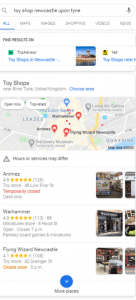

Google Local Pack Examples- Smartphone (left) and Desktop (Right)
Google Local Finder
When you press “More places” at the Google Local Pack, the Local Finder opens and shows a list of Local Businesses on the left and the local map on the right on the desktop or shows a list of business listings with the profiles photos on Smartphone searches.


Google Local Finder Examples- Smartphone (left) and Desktop (Right)
Google Map Finder
When you search for businesses on Google Maps on your desktop, you have a similar setup as the Local Finder but they are not the same.

On smartphone searches the map finder shows a map with place labels related to your search, you can press on a place label, and that business profile pops up.
At the bottom of the touchscreen, you can press “Show list” and a list with business profiles is shown.
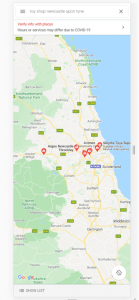

What are the benefits to be on Google Search and Google Maps?
We all know it is very important for your business to show up on Google whenever someone searches for your business, one of your products or services in Google search or Google Maps.
We can even say Google is almost omnipresent when it comes to online searches, in fact, 9 in 10 people use Google to search for something. Also, nowadays no one looks at yellow pages for businesses, they “google” it. Even when someone recommends a place or business, most of the time you check it online before a visit or a contact.
I am just going through some quick facts to reinforce the importance of adding your business to it:
- Google holds 92% of the Worldwide search engine market share, and a 93% and 96% market share in UK and Ireland, respectively (StatCounter)
- 85% of people look online for products and services in their local area every month (globalwebindex.com)
- Nearly 50% of ALL online searches are for businesses/services located nearby (“near me searches”) (Uberall.com)
- 76% of consumers who did a local Google search visited a local business. (HubSpot Marketing Statistics)
- 96% of customers are more likely to visit a local business that has business hours on the Google Search or Maps page (IPSOS)
- 90% of customers are more likely to visit a company with a phone number in their Google Business Profile (IPSOS)
- Google Business Profiles have more comments and ratings than Facebook and Yelp combined (searchengineland.com)
- Companies were found through unbranded searches 70% of the time versus 30% through branded research. In other words, most of the traffic comes from consumers who are still not sure which company to choose (Google Insights)
If you ever need my help with any Google Business Profile issue or talk about strategy for Google Business Profile and/or Local SEO, please don’t hesitate to contact me.
Be remarkable!
To learn the latest about Google Business Profile (Google My Business), you should check these articles:
- Google Business Profile Appeals for Suspended and Disabled Cases in Backlog (2025 March)
 Google Business Profile Support has been experiencing a significant backlog… Read more: Google Business Profile Appeals for Suspended and Disabled Cases in Backlog (2025 March)
Google Business Profile Support has been experiencing a significant backlog… Read more: Google Business Profile Appeals for Suspended and Disabled Cases in Backlog (2025 March) - Google Business Profile Suspended and Disabled Appeals Now Include Case ID & 5 Upload Slots
 Breaking News in the thrilling world of Google Business Profile… Read more: Google Business Profile Suspended and Disabled Appeals Now Include Case ID & 5 Upload Slots
Breaking News in the thrilling world of Google Business Profile… Read more: Google Business Profile Suspended and Disabled Appeals Now Include Case ID & 5 Upload Slots - The “From the business” description used in your profile is not in compliance with our Google Business Profile guidelines due to which your profile has been suspended
 If you have appealed a suspension or disabled status of… Read more: The “From the business” description used in your profile is not in compliance with our Google Business Profile guidelines due to which your profile has been suspended
If you have appealed a suspension or disabled status of… Read more: The “From the business” description used in your profile is not in compliance with our Google Business Profile guidelines due to which your profile has been suspended
